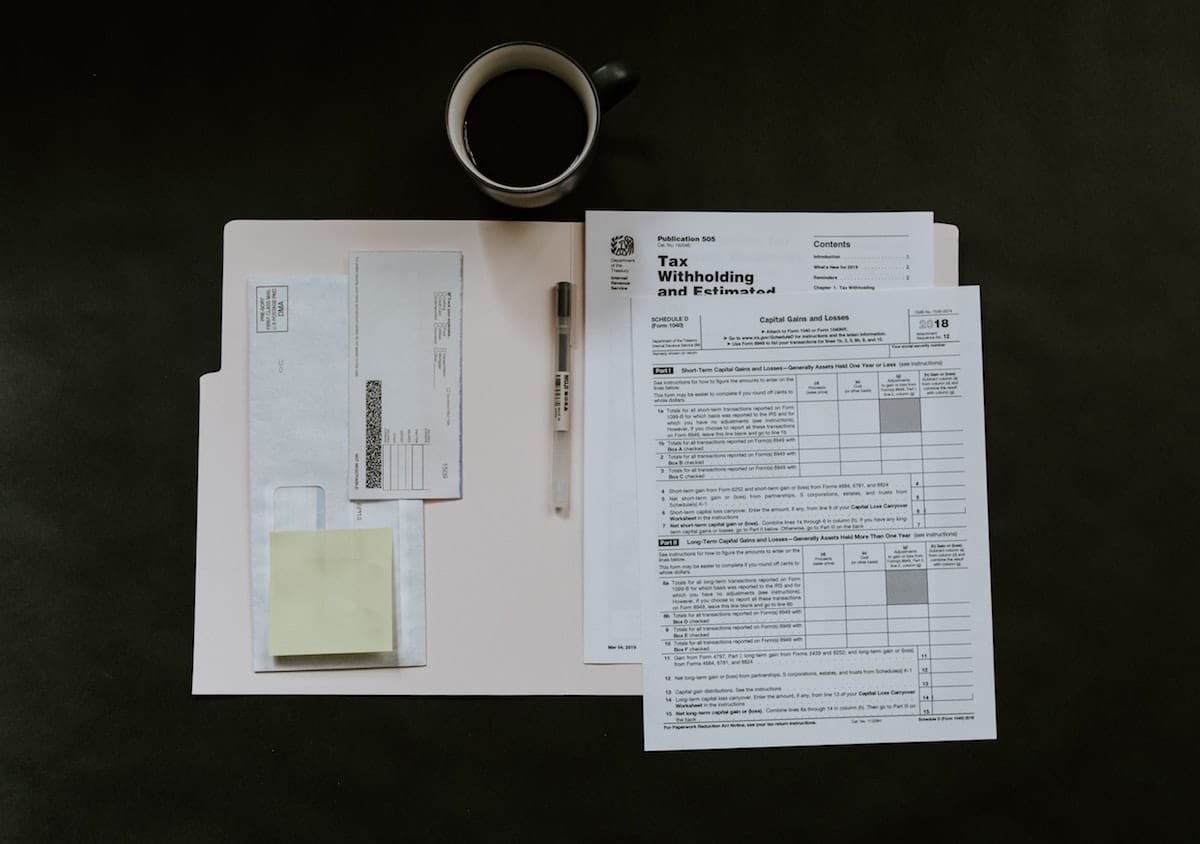How to Prep Before Meeting Your Tax Pro
It’s pretty safe to say that most people would prefer to avoid thinking about taxes. But Tax Day (this year, April 15, 2021) will be here before you know it. And things will go much more smoothly if you’ve planned.
Outsourcing tax return preparation to an accountant can help you navigate the maze. But your accountant won’t be able to do their job without providing the needed information and documents.
Wondering which documents you should bring to your tax preparer?” Read on to learn what you need to bring to your accountant. Some documents arrive at the beginning of the year while you’ll need to track down and tabulate other information, which is why waiting for the last minute isn’t a great strategy. To save yourself some last-minute scrambling, consider setting up a system you follow year-round.https://imasdk.googleapis.com/js/core/bridge3.491.0_en.html#goog_17991140410 seconds of 30 secondsVolume 0%
Here’s how to get prepared.
Table of Contents
What to Bring with You
You’ll be in good shape for your tax appointment if you follow this tax preparation checklist when collecting documents to bring:
• Personal information for you and your dependents, including social security numbers, dates of birth, and tax ID numbers. Many people know these details by heart, but if not, write them down ahead of time.
• Statements reflecting your wages and earnings. These include W-2 and W-2G, forms provided by your employer. If you’re self-employed, bring 1099-MISC or 1099-K forms. Clients usually need to send out these forms by the end of January, but they can be slow or miss the boat. If you’re a freelancer, you should track your income independently and follow up on any straggling forms. It might not come to mind immediately, but your earnings also include anything you made in interest or dividends from your bank accounts and investments. You can find statements to print out on your financial institution’s website. If you’ve received income from other sources, such as rental properties, awards, alimony, or lottery wins, bring documentation of that as well.
• Records of your expenses. This can be a long list, but focus on what applies to you. If you own a home, this could be a mortgage interest statement (Form 1098) or records related to property taxes or the sale or purchase of real estate. If you’re planning to deduct charitable contributions, bring receipts for those. (Thanks to the CARES Act, you can claim up to $300 “above the line” in cash contributions to charitable contributions made in 2020.) If you’re in school or have student loans, bring records of tuition and fees paid or a statement from your student loan servicer. Other expenses include alimony payments, records showing any estimated taxes paid, unreimbursed job-related expenses, or medical and dental expenses.
• Information about your retirement accounts. Bring records that show how much you’ve contributed in the past year and the current value of any 401(k), IRA, Roth IRA, SEP IRA, or another retirement account. Most financial institutions that administer retirement accounts make this easy by posting end-of-year tax documents online.
• Health insurance forms. You may need either a Health Insurance Marketplace Statement (Form 1095-A) or a statement of coverage from your employer or insurer (Form 1095-B or 1095-C).
• Receipts for business expenses. If you’re self-employed, you want to provide records of business expenses to claim against your income. These include receipts for travel, supplies, parking, professional services, health insurance, or another business-related spending. If you’ve driven for work, this also includes a mileage log.
If relevant, you should also bring information about the square footage of your home and the portion devoted to a home office, as well as utility and cleaning costs. Also, bring receipts for expenses that are partially used for business, such as your mobile phone or internet connection. Knowing what you can deduct can get confusing, so ask your accountant in advance, so you know what to collect.
• Tax returns for the past three years. You’ll usually only need to do this if you’re a new client.
• Bank information. If you want to get your tax refund via direct deposit, bring your routing number and account number.
How to Track Important Records
If the list above is daunting, that’s understandable! It’s tough to have everything at your fingertips, especially if you track lots of different income sources and expenses. That’s why it’s important to have a system in place to record and file things as you go along.
This is especially true if you’re self-employed since you’ll likely have a lot more paperwork to gather.
How to Track Income
Let’s start with tracking your income. If you earn a salary or wages, it’s a good idea to keep all your pay stubs until you get your W-2 so you can check whether it’s correct. File those away by date in a folder, or download them as PDFs online. If you’re self-employed, don’t rely on your clients to track your income for you since they can make mistakes.
Every time someone sends you a check, keep the stub in a folder organized by date. And make a spreadsheet in which you record how much income you receive each month. Invoicing through an online platform, such as Harpoon, Harvest, or Freshbooks, makes it easy to track your income (and make sure you get paid).
How to Track Expenses
It would help if you also tracked receipts for your expenses. The old-fashioned way of doing this is to get an expanding file folder and create pockets for each type of expense, such as medical, charitable donations, work travel, etc.
When you spend, make sure you ask for a receipt and file it in the appropriate pocket (by date is helpful). Then, at the end of the year, you can either tally each group or hand the receipts to your accountant if they’re willing to take it from there.
Technology solutions, such as Wave, Freshbooks, or Quickbooks, can make it easier to track receipts as you go along, so you don’t have a big pile to go through once a year. Most platforms also have mobile apps that allow you to scan your receipts on the go. That way, you don’t even have to hold on to the paper versions!
How to Track Car Mileage
Car mileage can be another tricky thing to track. One easy method is to keep a notebook in your car. Whenever you’re driving for work, for medical reasons, because you’re moving, or for charity, write down the mileage at the start and end of your trip, as well as the date, the address of each destination, and the purpose of the trip.https://41dc6ffc23d2a85b2965f7b047861c59.safeframe.googlesyndication.com/safeframe/1-0-38/html/container.html
Only note trips that are relevant to your taxes, not those for personal reasons. Paper logs can get lost or damaged, though, so you might want to use a spreadsheet or one of many mileage-tracking apps to do it digitally. If you forget to track your miles, you risk leaving money on the table by not qualifying for this deduction.
What to Do After Your Appointment
Staying organized doesn’t stop once your taxes are filed. You need to hold on to your tax returns and supporting documents, such as W-2s, 1099s, and your expense and mileage logs, for at least three years after filing them.
That’s because this is the period of time you have to claim a refund and that the IRS has to audit you and assess additional taxes (the period goes up to six years if you left out more than a quarter of your gross income). It’s a good idea to keep tax returns in a fireproof safe or in the form of digital copies that are backed up in the cloud.
If you’re self-employed, you’ll also need to pay estimated taxes throughout the year. Your accountant should provide you with the amounts you need to pay to both the state and federal governments based on the previous year’s tax liability.
To avoid missing due dates, it’s a good idea to get these deadlines on your calendar right after your tax appointment. And it’s not a bad idea to put a reminder on your calendar to schedule next year’s meeting with your accountant.
The Takeaway
By using a professional tax preparer, you’ll reduce the work of filing your taxes. But you’ll still have work to do: namely, collecting the required documents and tracking expenses and any tax payments. Organizing your records year-round will make tax time less stressful.
This post originally appeared on SoFi.
Tax Information: This article provides general background information only and is not intended to serve as legal or tax advice or as a substitute for legal counsel. You should consult your own attorney and/or tax advisor if you have a question requiring legal or tax advice.
Third-Party Brand Mentions: No brands or products mentioned are affiliated with SoFi, nor do they endorse or sponsor this article. Third-party trademarks referenced herein are the property of their respective owners.
SoFi Invest®
The information provided is not meant to provide investment or financial advice. Investment decisions should be based on an individual’s specific financial needs, goals, and risk profile. SoFi can’t guarantee future financial performance. Advisory services are offered through SoFi Wealth, LLC. SoFi Securities, LLC, member FINRA / SIPC. The umbrella term “SoFi Invest” refers to the three investment and trading platforms operated by Social Finance, Inc. and its affiliates (described below). Individual customer accounts may be subject to the terms applicable to one or more of the platforms below.
1) Automated Investing—The Automated Investing platform is owned by SoFi Wealth LLC, an SEC Registered Investment Advisor (“Sofi Wealth“). Brokerage services are provided to SoFi Wealth LLC by SoFi Securities LLC, an affiliated SEC-registered broker-dealer and member FINRA/SIPC (“Sofi Securities).
2) Active Investing—The Active Investing platform is owned by SoFi Securities LLC. Clearing and custody of all securities are provided by APEX Clearing Corporation.
3) Digital Assets—The Digital Assets platform is owned by SoFi Digital Assets, LLC, a FinCEN registered Money Service Business.
For additional disclosures related to the SoFi Invest platforms described above, including state licensure of Sofi Digital Assets, LLC, http://www.sofi.com/legal. SOIN18100